Commitlint Jurien Hamaker <whoami@jurien.dev>
winget install --id=Commitlint.Commitlint -e A lightweight, fast, and cross-platform CLI tool for linting Git commit messages.
Commitlint is a lightweight, fast, and cross-platform CLI tool designed to lint Git commit messages. It helps maintain consistent commit history by ensuring your commits adhere to defined conventions, enhancing readability, automation, and collaboration across teams.
Key Features:
- High Performance: Built for speed and efficiency, Commitlint quickly validates commit messages without compromising on performance.
- Cross-Platform Support: Works seamlessly on Windows, macOS, and Linux, making it accessible to a wide range of users.
- Easy Installation: Installable via winget for quick setup across supported platforms.
- Project-Level Integration: Simplify your workflow by integrating Commitlint directly into your project using
commitlint install. - Plugin System: Extensible with plugins that allow customization and adaptation to specific team conventions.
Audience & Benefit:
Ideal for developers, teams, and organizations focused on maintaining clean and consistent commit histories. By enforcing commit message conventions, it improves codebase maintainability, facilitates automated workflows, and enhances overall collaboration efficiency.
README

A lightweight, fast, and cross-platform CLI tool for linting Git commit messages.
Linting commit messages helps maintain a consistent commit history, which is critical for readability, automation, and collaboration across teams. commitlint ensures your commits follow a defined convention, making your Git logs cleaner and easier to work with.
Features
- ⚡ Fast and lightweight: Built for performance.
- 💻 Cross-platform support: Works on Windows, macOS, and Linux.
- 📦 Easy installation: Install with a single command per OS.
- 🔧 Project-level integration: Add to your project with
commitlint install. - 💉 Plugin system: Simple & intuitive.
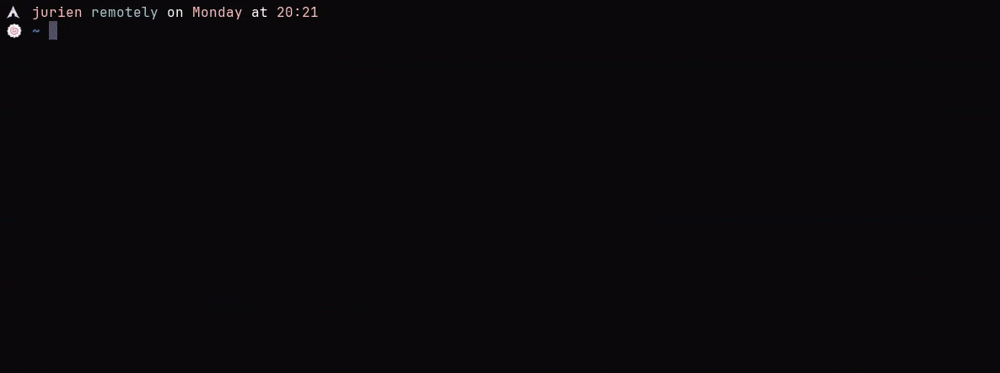
Contributing
We welcome contributions! Please fork the repository and submit a pull request. Be sure your commits follow the linting rules — after all, that's the point!
Troubleshooting
- CLI not found after install?
Make sure the install location is in your system’sPATH.
License
This project is licensed under the MIT License.


