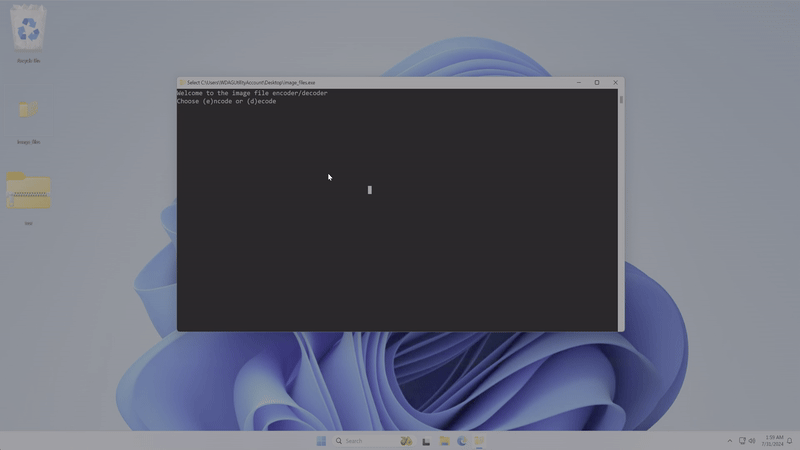Image Encode Evan R
winget install --id=EvanR.ImageFiles -e This app will convert any file to an image format and convert back to the original file. This can be useful for image hosting services.
Image Encode is a tool designed to convert files into image formats and restore them back to their original form. This functionality is particularly useful for sharing files through platforms that restrict file types but allow image uploads.
Key Features:
- Encode any file type into an image format
- Decode images back to their original files without data loss
- Support for large files split into multiple images for platform compatibility
- Command-line interface for advanced users
- Drag-and-drop functionality for easy interaction
- Simple user interface for seamless encode/decode operations
Ideal for individuals or organizations needing to circumvent file upload restrictions on image hosting platforms, Image Encode ensures secure and efficient file sharing. Files can be installed via winget.
README
File Encode and Decode to .PNG
Description
This project is aimed at converting files to images so they can be uploaded to hosting platforms. It includes functionality for encoding and decoding image files using buffer writing to optimize memory usage. Larger files are split into multiple images to allow them to be uploaded to most platforms.
Features
- Rayon file encoding
- Encode files to .PNG
- Decode .PNG files back to the original format
- Command-line interface
- Simple UI for user interaction
PreBuilt
- Windows releases can be installed using
winget install EvanR.ImageFiles - Binary releases for Windows/Ubuntu can be found here.
Installation
- Clone the repository:
git clone https://github.com/EvanRaeder/image_files - Navigate to the project directory:
cd image_files - Install dependencies:
cargo build --release
Usage
Drag And Drop
Simply drag and drop the file you want to encode or the directory you want to decode.
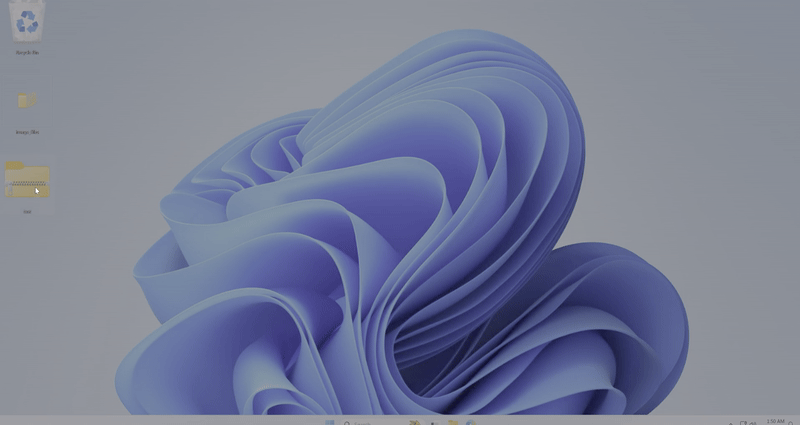
Arg Interface
To use the Arg interface, run the executable with the appropriate flags:
Examples
image_files.exe -e # Encode the specified file
image_files.exe -d # Decode the specified file
image_files.exe --encode -dir # Encode and change working directory
image_files.exe -h # Show helpfile
Application Interface
- Double-click run image_files.exe
- Follow the prompts to either (e)ncode or (d)ecode a file and drag and drop or copy in the files location.
- Specify a new working directory for the app if the files should be saved elsewhere (blank=current).