Command Palette - VS Code Jonah Fintz DEV
winget install --id=JonahFintzDEV.CommandPalette-VSCode -e VS Code Extension for CmdPal
Command Palette - VS Code Integration
Integrate Visual Studio Code with the PowerToys Command Palette to enhance your workspace management. This extension allows you to easily retrieve and display workspaces, including their paths and types (Local, WSL, Remote), and open them directly from the palette. It supports multiple VS Code installations, such as Insider editions, providing flexibility for different setups.
Features:
- Workspace Management: Quickly access a list of available workspaces with details like path and type.
- Command Execution: Open workspaces directly through the Command Palette.
- Multi-Installation Support: Works seamlessly across various VS Code installations, including Insider versions.
- Strict Search: Enables precise matches for your search queries.
- UI Customization: Toggle the details panel visibility and configure tag types for a personalized experience.
Ideal For:
Developers utilizing Visual Studio Code and PowerToys who manage multiple workspaces or installations. This extension boosts productivity by streamlining your workflow and offering customization options tailored to your needs.
Install via winget to enhance your development environment with this efficient integration.
README
Command Palette for Visual Studio Code
> [!WARNING]
> This repository is no longer maintained.
> Please see tanchekwei/VisualStudioCodeForCommandPalette for an alternative extension with better support.
Overview
This project provides a command palette extension for opening Visual Studio Code workspaces.
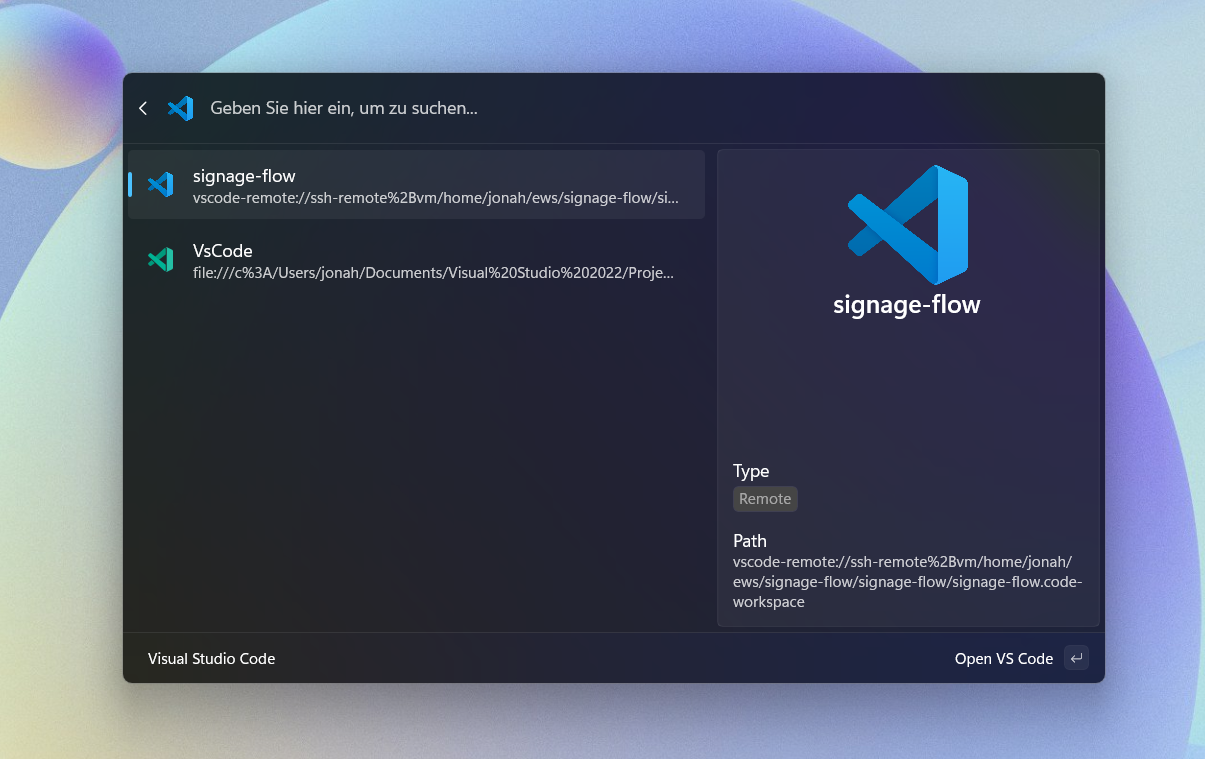
Features
- Workspace Management: Retrieve and display a list of available workspaces, including their paths and types (e.g., Local, WSL, Remote).
- Command Execution: Open workspaces in Visual Studio Code using a dedicated command.
- Multi-Installation Support: Works for multiple installations of Visual Studio Code, including Insider and system installations.
Installation
> [!NOTE]
> Because the application is first signed by the Microsoft Store, updates will take a few days to be available via WinGet or in the Command Palette.
Windows Store

Via Command Palette
- Open Command Palette
- Select "Command Palette - VS Code"
Via Winget
- Open Command Prompt or PowerShell
- Run the following command:
winget install JonahFintzDEV.CommandPalette-VSCode
Manual Installation
- Make sure you use the latest version of PowerToys.
- Install the application by double-clicking the
.msixfile.
Settings
- Preferred Edition: Determines which edition (Default or Insider) is used when a folder or workspace has been opened in both editions of VS Code.
- Options:
- Default: Uses the standard VS Code edition
- Insider: Uses the VS Code Insider edition
- Options:
- Use Strict Search: Enables or disables strict search for workspaces.
