Strem Application Strem
winget install --id=Strem.App -e Strem is an automation tool for streamers
Strem is an open-source automation tool designed to assist streamers in automating repetitive tasks and enhancing their broadcasts. It enables users to create complex logic flows using triggers and tasks that can interact with third-party applications like OBS, Twitch, Twitter, and SteamElements. Key features include integration with OBS via WebSocket for real-time control, support for Twitch chat triggers to respond to specific keywords, smart variables allowing context-specific data management (e.g., tracking deaths per game), sub-flow capabilities for branching logic (e.g., conditional actions based on user input), a todo system for reminders during or after streams, and a portal system for creating interactive buttons to trigger specific flows. Strem is ideal for streamers who want to streamline their workflows, improve audience engagement, and automate routine tasks, enabling them to focus more on content creation. It can be installed via winget using 'winget install Strem.App'.
README
Strem
A free and open source automation tool geared for assisting streamers.
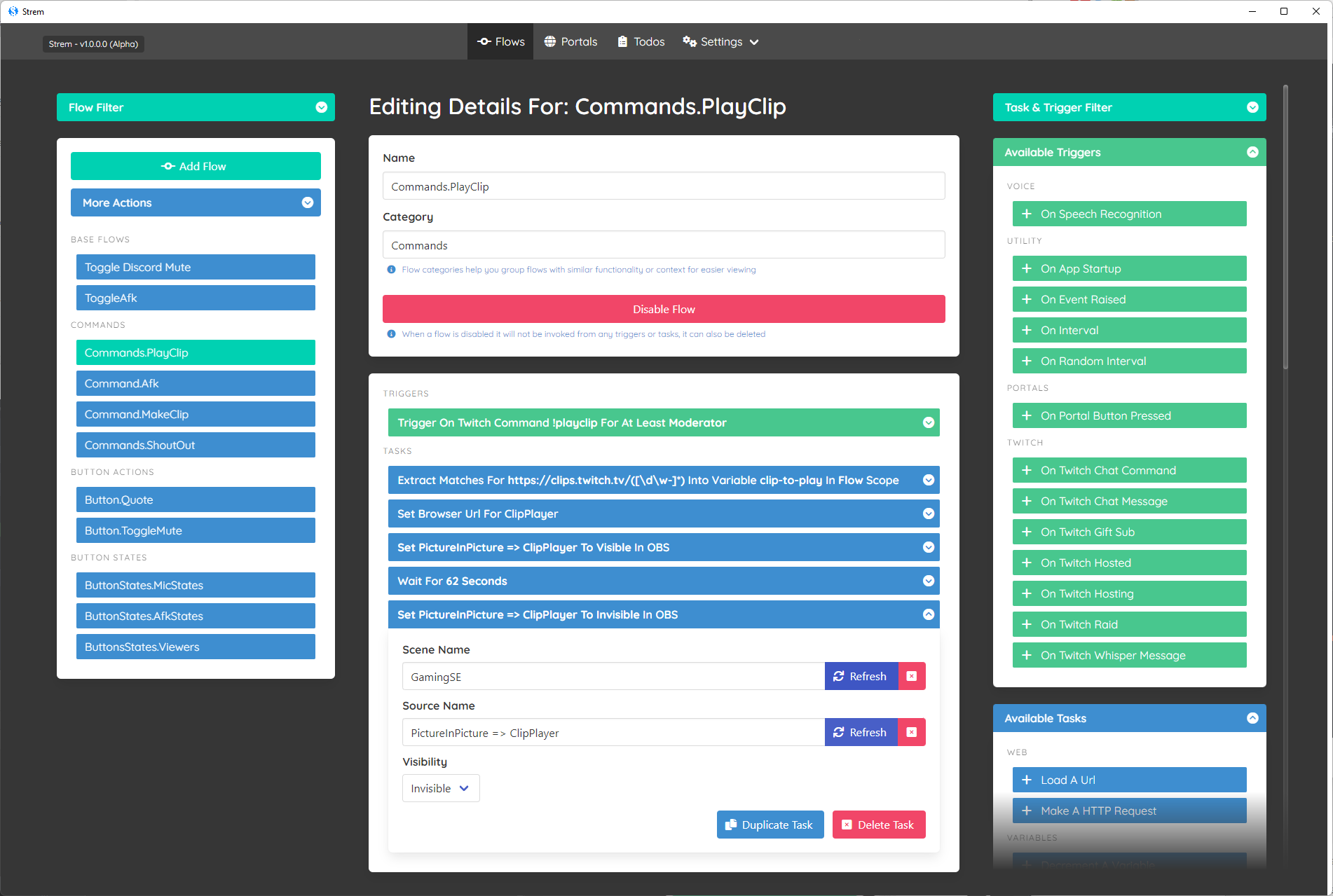
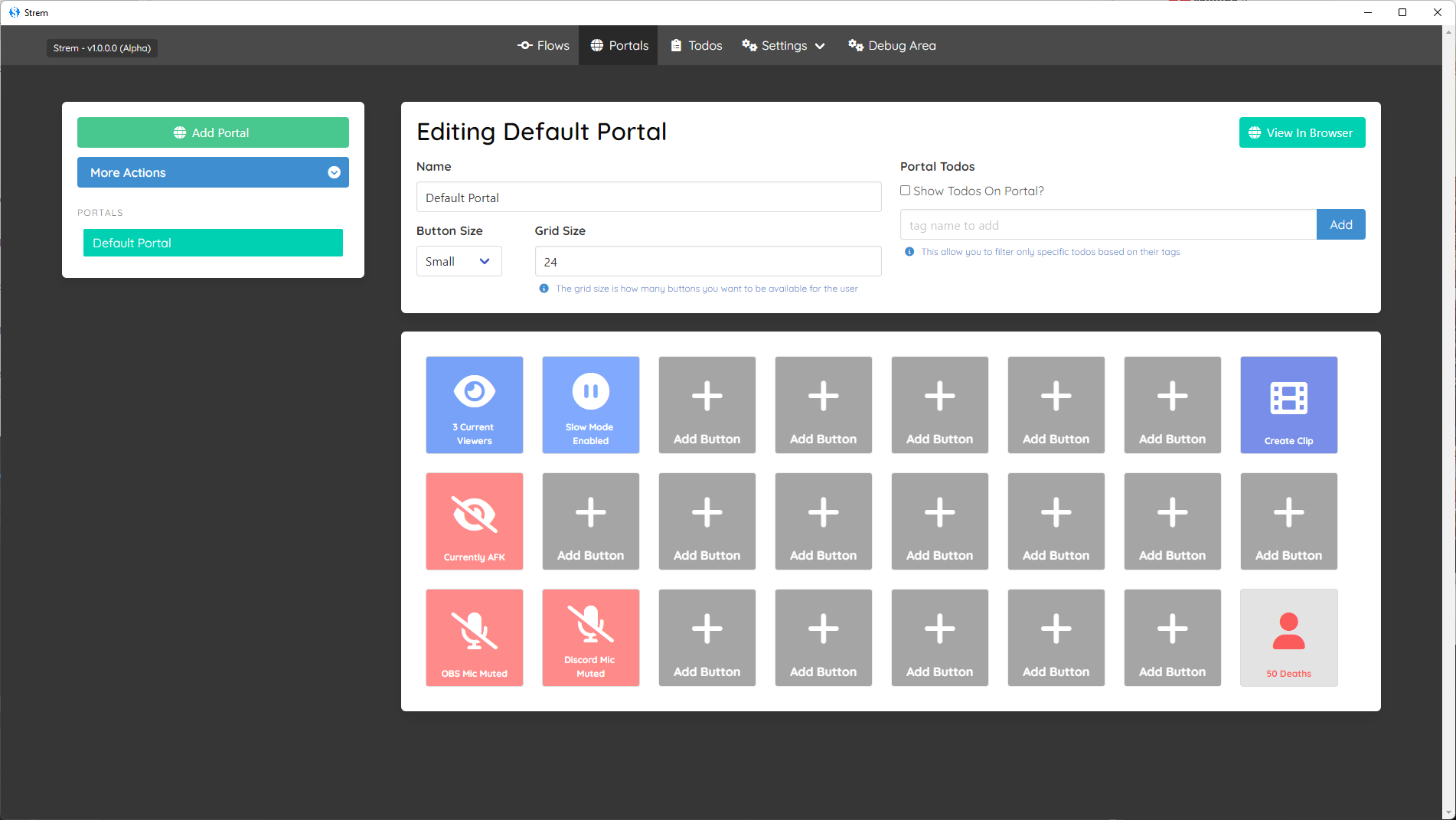
> Currently we are only building for windows officially, but custom cut down builds can probably be built for other platforms.
What Does It Do?
It lets you build complex logic flows from triggers and tasks which can drive actions in 3rd party apps/tools like OBS and Twitch.
> For example you may want to play a meme on OBS every time chat contains "lollerskates", so you would make a twitch chat trigger, and have a task to show an obs source.
Features
- Simple to use application (open source + plugin mechanism)
- Integrations with
OBSfrom tasks/triggers (v28 or with v4 websocket plugin) - Integrations with
Twitch,Twitter,SteamElementsand others in the future - Smart Variables (Allows variables to be tied to contexts, i.e one
death-countvariable for each game) - Sub Flow Support (Express branching logic in flows, i.e
if statementswith multiple possible outcomes) Todosystem to let you auto generate reminders to do things during/after streamsPortalsystem lets you setup buttons to drive yourFlows
> Currently this is the most ALPHA of all alphas, so by all means use it, but just keep in mind this is SUPER early days.
How Do I Install/Run It?
- You can install via
wingetusingwinget install Strem.Appthen running it viastremon the terminal/command line - You can manually install it by going to releases, download the latest zip file and put it in a directory somewhere and run
strem.exe
> Currently only windows is supported, but only a few things realistically require windows so in the long run we may pull those dependencies out to support other platforms too (i.e file browsing, keyboard input simulation, tts etc).

