sttr abhimanyu003
winget install --id=abhimanyu003.sttr -e cross-platform, cli app to perform various operations on string
sttr is a cross-platform command-line tool designed to perform various string operations efficiently. It supports encoding/decoding (e.g., base64), hashing (md5, sha1), string transformations (camelCase, kebab-case), file input/output operations, and chaining commands for advanced workflows. Additionally, it offers features like autocompletion, interactive mode, and support for multiple platforms including macOS, Linux, Windows, and FreeBSD.
Ideal for developers, data analysts, and system administrators who need quick and reliable string manipulations, sttr streamlines repetitive tasks without the need for complex coding or external dependencies. It can be installed via winget, making it easy to integrate into your workflow.
README
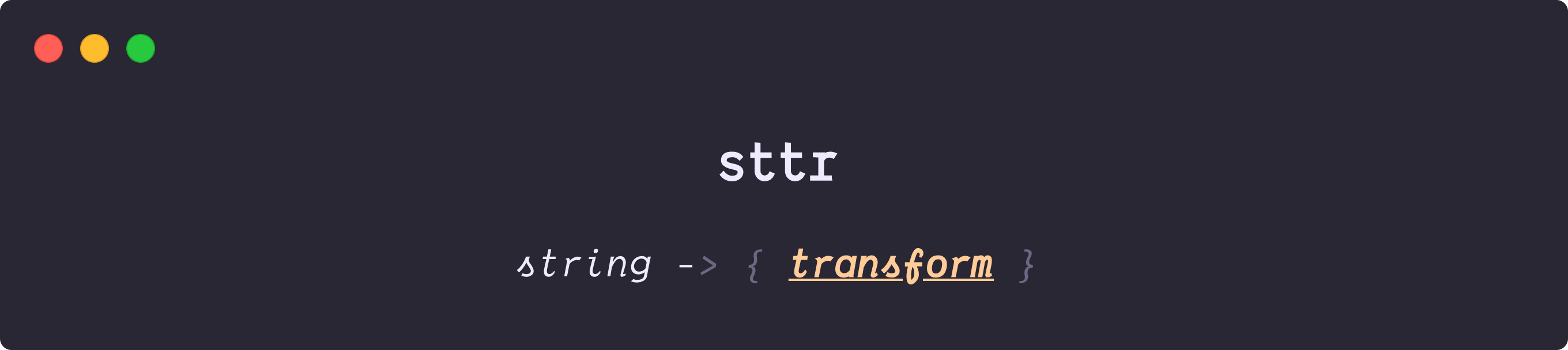
sttr
Website | Install | Getting Started | CLI Reference | Source Code
sttr is command line software that allows you to quickly run various transformation operations on the string.
// With input prompt
sttr
// Direct input
sttr md5 "Hello World"
// File input
sttr md5 file.text
sttr base64-encode image.jpg
// Reading from different processor like cat, curl, printf etc..
echo "Hello World" | sttr md5
cat file.txt | sttr md5
// Writing output to a file
sttr yaml-json file.yaml > file-output.json
:movie_camera: Demo
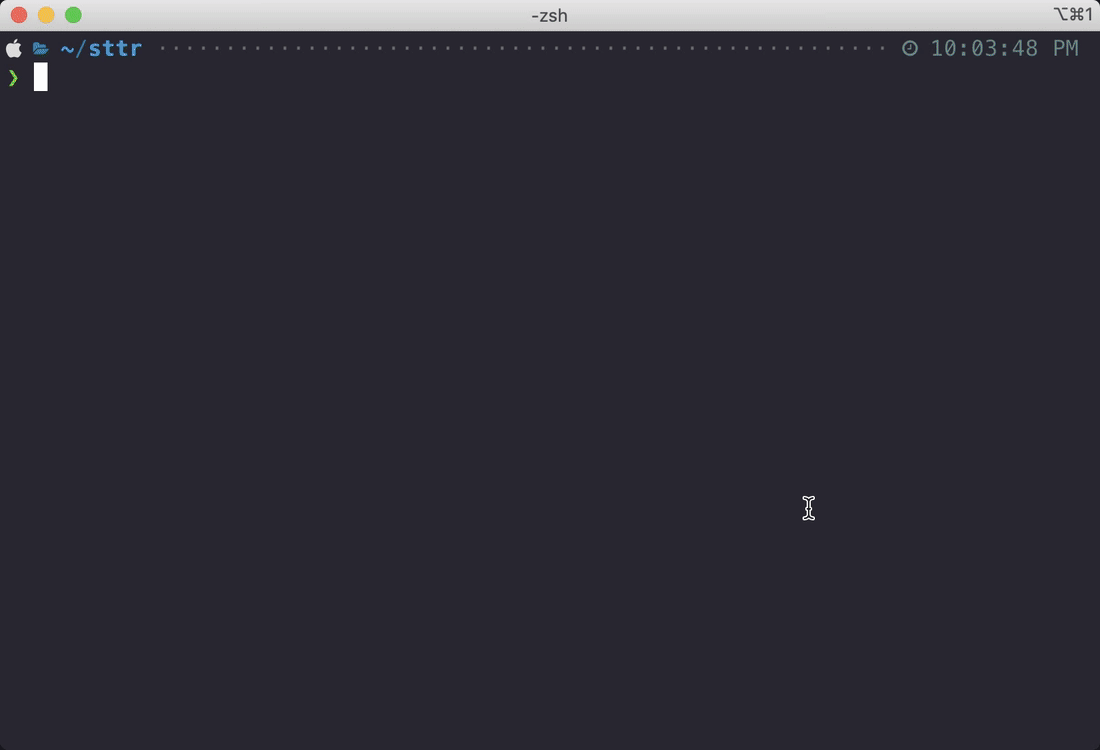
:battery: Installation
Quick install
You can run the below curl to install it somewhere in your PATH for easy use. Ideally it will be installed at ./bin
folder
curl -sfL https://raw.githubusercontent.com/abhimanyu003/sttr/main/install.sh | sh
Homebrew
If you are on macOS and using Homebrew, you can install sttr with the following:
brew install abhimanyu003/sttr/sttr
Snap
sudo snap install sttr
Arch Linux
yay -S sttr-bin
Docker
docker run -it --rm -e TERM=xterm-256color ghcr.io/abhimanyu003/sttr:latest
> You can use docker image in your project from ghcr.io/abhimanyu003/sttr:latest
Winget
winget install -e --id abhimanyu003.sttr
Scoop
scoop bucket add sttr https://github.com/abhimanyu003/scoop-bucket.git
scoop install sttr
X-CMD
If you are a user of x-cmd, you can run:
x install sttr