walk Anton Medvedev
winget install --id=antonmedv.walk -e A terminal navigator
Walk is a terminal navigator designed to simplify navigation and file management in the terminal. It serves as an intuitive replacement for traditional cd and ls commands, enabling users to explore directories and manage files efficiently.
Key Features:
- Intuitive Navigation: Use hjkl keys or arrow keys to move through directories with ease.
- Preview Mode: Press Space to toggle preview mode for quick file previews without leaving the terminal.
- File Operations: Delete files or directories with
dd, undo deletions, and navigate back usingu. - Icons Support: Display icons by enabling the
--iconsflag, enhancing visual clarity (requires Nerd Fonts). - Image Preview: View images directly in the terminal without additional setup.
- Customization: Adjust color schemes, status bars, and file open commands through environment variables for a personalized experience.
Audience & Benefit:
Ideal for Linux, macOS, and Windows users seeking an efficient way to manage files from the terminal. Walk is particularly beneficial for developers and terminal enthusiasts who prefer minimizing external tools while maximizing productivity. Its streamlined interface reduces cognitive load, allowing users to focus on their tasks with enhanced efficiency.
README
🥾 walk

Walk — a terminal navigator; a cd and ls replacement.
Run lk, navigate using arrows or hjkl. Press, esc to jump to a new location; or ctrl+c to stay.
Install
brew install walk
pkg_add walk
go install github.com/antonmedv/walk@latest
curl https://raw.githubusercontent.com/antonmedv/walk/master/install.sh | sh
Or download prebuild binaries.
Setup
Put the next function into the .bashrc or a similar config:
Bash/Zsh Fish PowerShell
function lk {
cd "$(walk "$@")"
}
function lk
set loc (walk $argv); and cd $loc;
end
function lk() {
cd $(walk $args)
}
Now use lk command to start walking.
Features
Preview mode
Press Space to toggle preview mode.
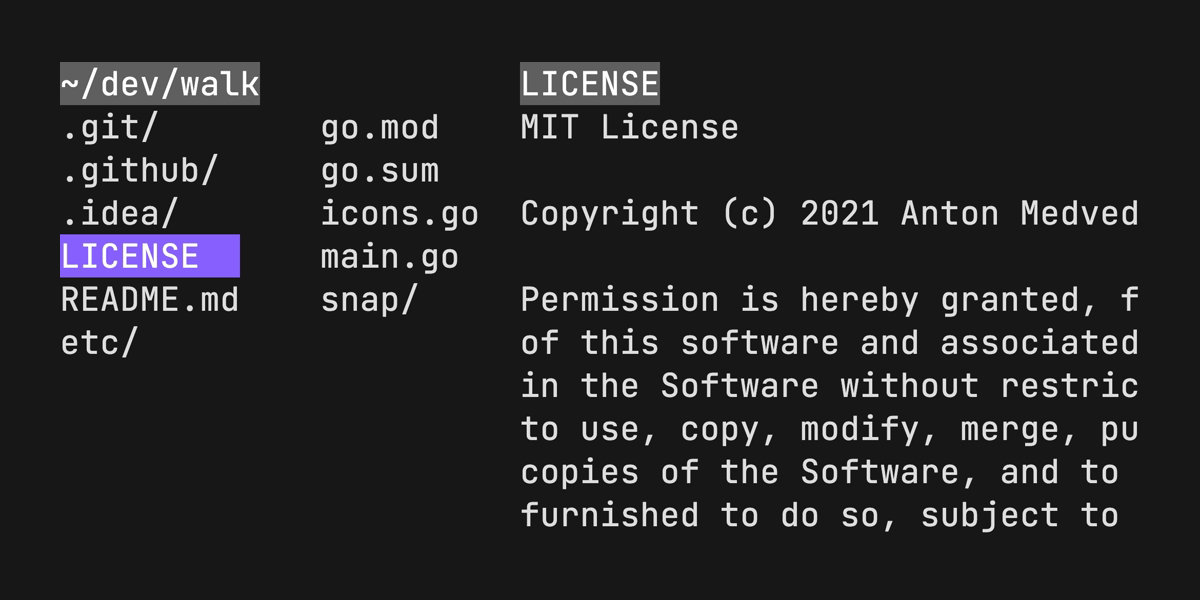
Delete file or directory
Press dd to delete file or directory. Press u to undo.
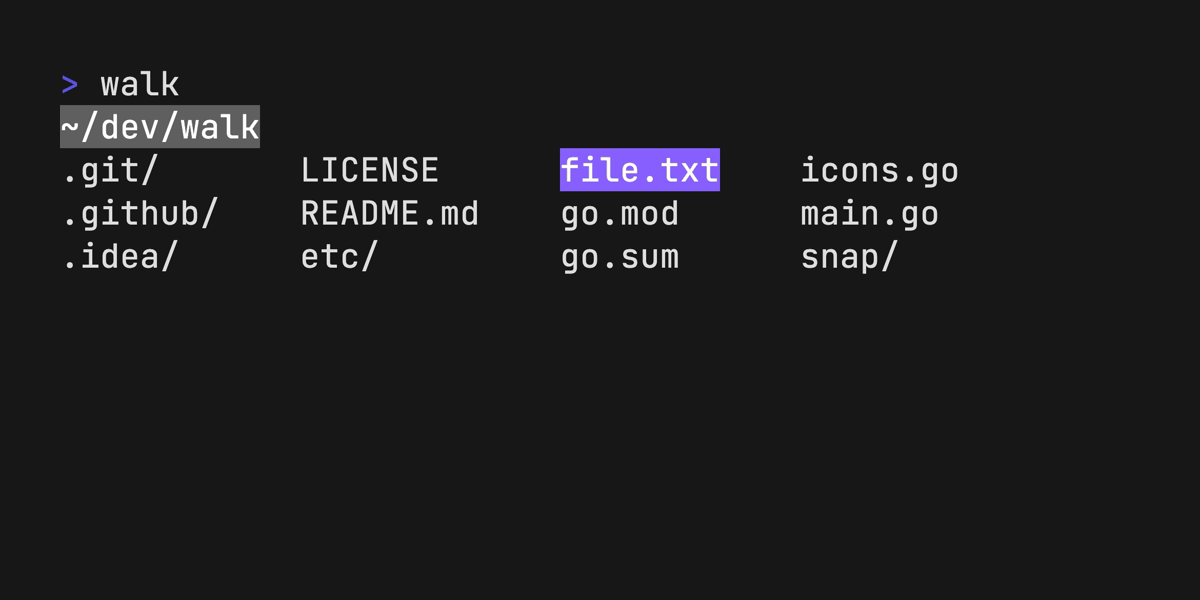
Display icons
Install Nerd Fonts and add --icons flag.
Image preview
No additional setup is required.
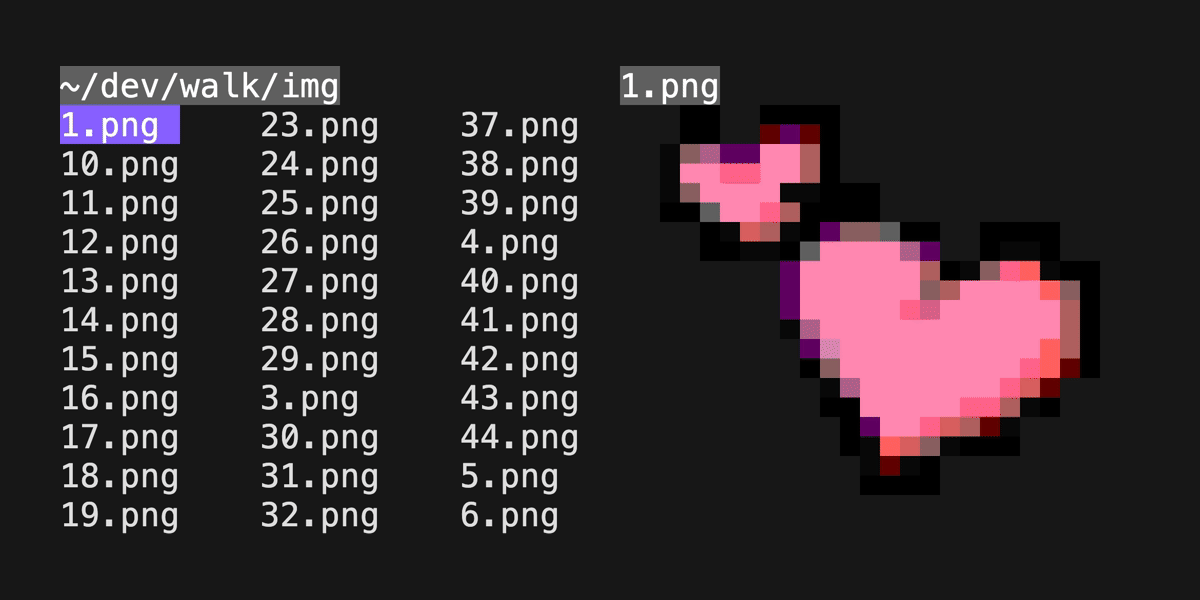
Usage
| Key binding | Description |
|---|---|
| arrows, hjkl | Move cursor |
| shift + arrows | Jump to start/end |
| enter | Enter directory |