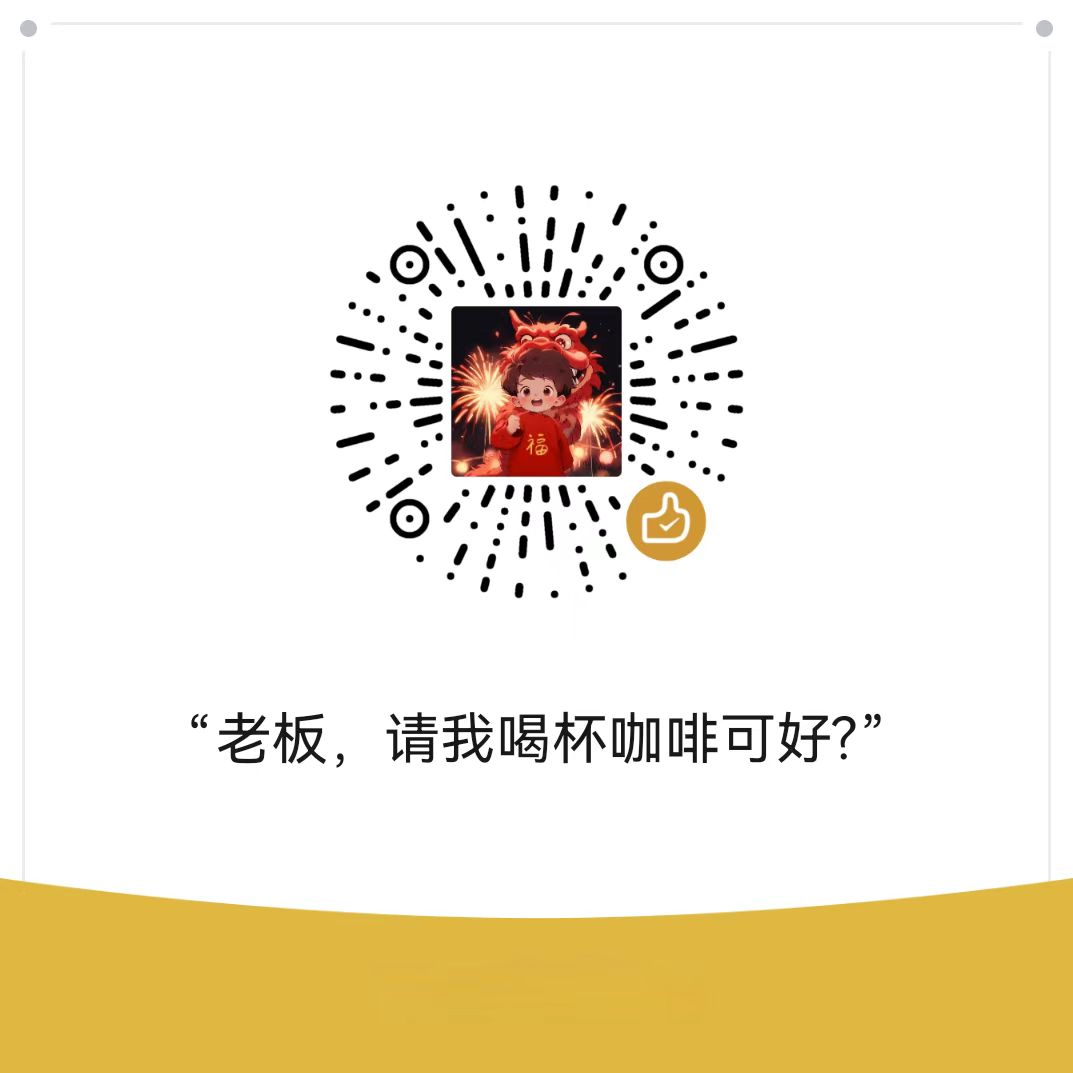Video Subtitle Master (CUDA 11.8 Optimized) buxuku
winget install --id=buxuku.SmartSub.CUDA.11.8.Optimized -e Video Subtitle Master is a powerful desktop application for batch generating subtitles for videos and translating them into other languages. This project is an enhanced version of the open-source VideoSubtitleGenerator, redesigned as a user-friendly client tool. This application retains all the features of the original VideoSubtitleGenerator command-line tool, with the following enhancements: - Graphical user interface for easier operation - Source and target language subtitle files are saved in the same directory as the video for convenient subtitle attachment during playback - Batch processing of video/audio/subtitle files - Support for generating subtitles from video or audio files - Ability to translate generated or imported subtitles - Multiple translation services supported: - Volcano Engine Translation - Baidu Translation - DeepLX Translation (Note: Batch translation may be rate-limited) - Local Ollama model translation - Support for OpenAI-style API translations (e.g., deepseek, azure) - Customizable subtitle file naming for compatibility with various media players - Flexible translated subtitle content: choose between pure translation or original + translated subtitles - Integrated whisper.cpp with optimization for Apple Silicon, offering faster generation speeds - Built-in fluent-ffmpeg, eliminating the need for separate ffmpeg installation - Support for running locally installed whisper command - Option to choose model download source (domestic mirror or official source) - Customizable number of concurrent tasks
Video Subtitle Master is a desktop application designed to batch generate subtitles for videos and audio files and translate them into multiple languages. Built as an enhanced version of VideoSubtitleGenerator, it offers a user-friendly interface while retaining all core functionalities.
Key Features:
- Batch subtitle generation from video or audio files
- Multi-language translation support using services like Volcano Engine, Baidu, DeepLX, Ollama, and OpenAI-style APIs
- Hardware acceleration via NVIDIA CUDA (Windows/Linux) and Apple Core ML (macOS)
- Customizable subtitle naming for compatibility with various media players
- Option to generate pure translations or original + translated subtitles
- Local installation of whisper command support
- Configurable concurrent task limits
Ideal for content creators, educators, and professionals who need efficient multilingual subtitle creation. Streamline workflows and enhance accessibility for global audiences while maintaining data privacy through local processing. Install via winget for easy setup.
README
🚀 妙幕 / SmartSub
让每一帧画面都能美妙地表达
智能音视频字幕生成与多语言翻译批量化解决方案
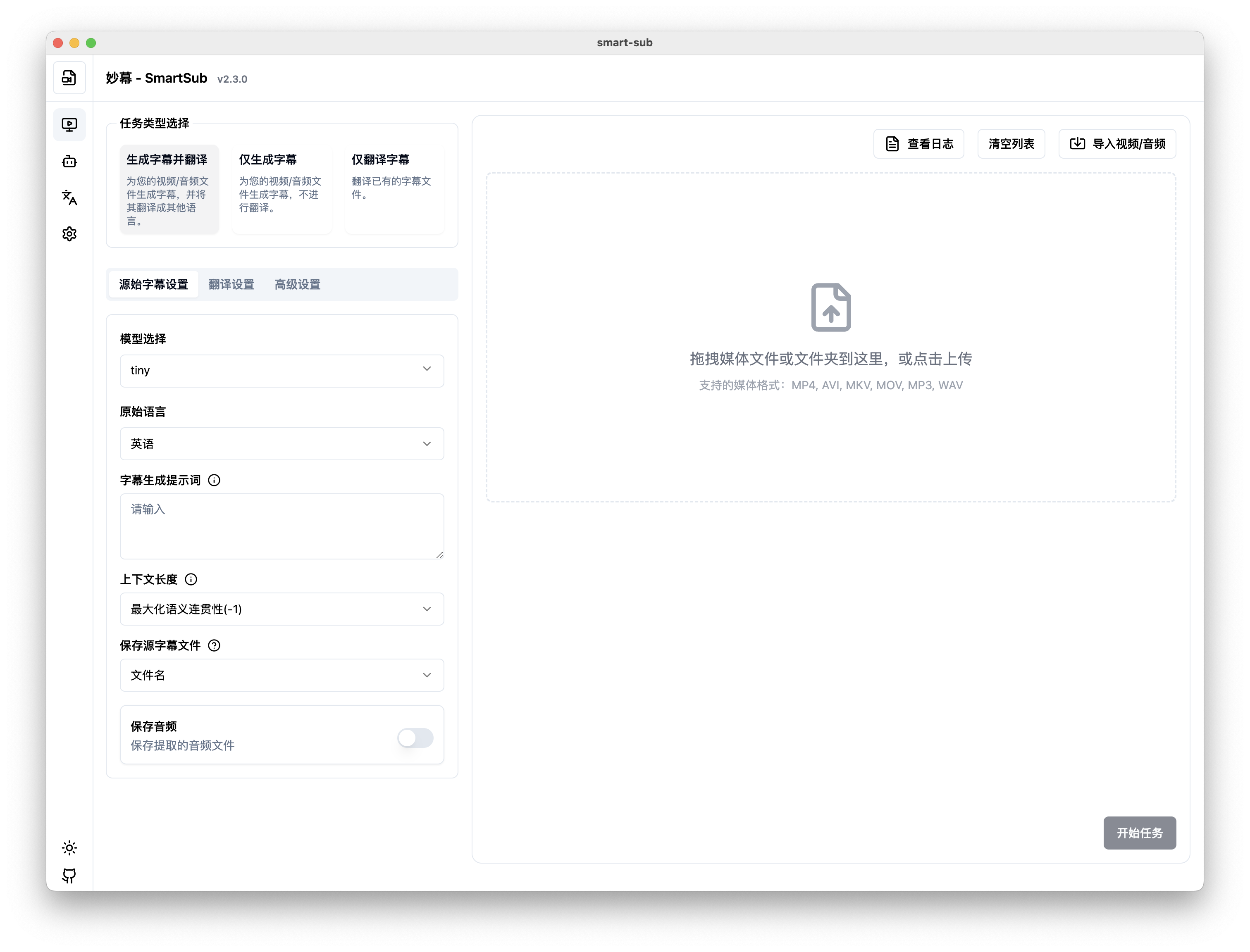
💥特性
它保留了之前 VideoSubtitleGenerator 这个命令行工具的全部特性,并新增了以下功能:
- 支持多种视频/音频格式生成字幕
- 支持对生成的字幕,或者导入的字幕进行翻译
- 本地化处理,无须上传视频,保护隐私的同时也拥有更快的处理速度
- 支持多种翻译服务:
- 自定义字幕文件名,方便兼容不同的播放器挂载字幕识别
- 自定义翻译后的字幕文件内容,支持纯翻译结果或原字幕+翻译结果
- 支持硬件加速
- NVIDIA CUDA(Windows/Linux)
- Apple Core ML(macOS M系列芯片)
- 支持运行本地安装的
whisper命令 - 支持自定义并发任务数量
关于 CUDA 的支持
因为本人使用的是苹果芯片,缺少 window CUDA 的开发环境,对于 CUDA 的支持,开发测试都存在较多场景无法兼顾的情况。
- 目前提供了 CUDA 11.8.0 和 12.2.0 及 12.4.1 版本的编译,是通过 github action 自动编译的,可能存在环境的兼容问题
- 要启用 CUDA,需要确定自己的电脑支持 CUDA, 并安装了 CUDA toolkit. CUDA download
- CUDA toolkit 的版本理论上是向后兼容,请根据你显卡支持的版本,选择合适的版本
- 如果下载 generic 使用有问题,可以下载 optimized 版本,这个版本是针对各个系列显卡的优化版本,兼容性更强
关于 Core ML 的支持
从 1.20.0 版本开始,在苹果芯片上,支持使用 Core ML 加速语音识别。如果是苹果芯片,请下载 mac arm64 版本的 release 包。将会自动启动 Core ML 加速。
翻译服务
本项目支持多种翻译服务,包括百度翻译、火山引擎翻译、DeepLX、Ollama 本地模型、 DeepSeek 以及 OpenAI 风格的 API。使用这些服务需要相应的 API 密钥或配置。
对于百度翻译、火山引擎等服务的 API 申请方法,可以参考 ,感谢 这款优秀的软件提供的信息。