fedistar h3poteto
winget install --id=h3poteto.fedistar -e Multi-column Fediverse client for desktop
Fedistar is a desktop client designed to provide a multi-column experience for navigating the Fediverse. It supports various social platforms including Mastodon, Pleroma, Friendica, Firefish, and others, offering users a unified interface to manage multiple accounts across different networks.
Key Features:
- Multi-column Layout: Organize your social media experience by separating feeds, replies, mentions, and notifications into dedicated columns.
- Cross-platform Support: Connect with friends and communities on popular Fediverse platforms like Mastodon, Pleroma, Friendica, Firefish, Gotosocial, Pixelfed, Akkoma, Sharkey, Hometown, and Iceshrimp.
- Efficient Content Management: Use search and filtering tools to easily find posts, manage bookmarks, and schedule content.
- Customizable Columns: Tailor the layout to suit your workflow by adding or removing columns as needed.
- Real-time Notifications: Stay updated with replies, mentions, and new followers in real time.
- Dark Mode Support: Protect your eyes with a dark mode interface that reduces strain during extended use.
Audience & Benefit: Ideal for social media enthusiasts and professionals who want to manage multiple accounts across the Fediverse. Fedistar simplifies content consumption and creation by consolidating activities into a single, intuitive desktop application. It is particularly beneficial for users seeking a distraction-free environment with advanced organization capabilities. Fedistar can be installed via winget, making it easy to set up on supported systems.
README
Fedistar
This is a Fediverse client application for desktop. It is supporting
- Mastodon
- Pleroma
- Friendica
- Firefish
- Gotosocial
- Pixelfed
- Akkoma (Unofficial)
- Sharkey (Unofficial)
- Hometown (Unofficial)
- Iceshrimp (Unofficial)
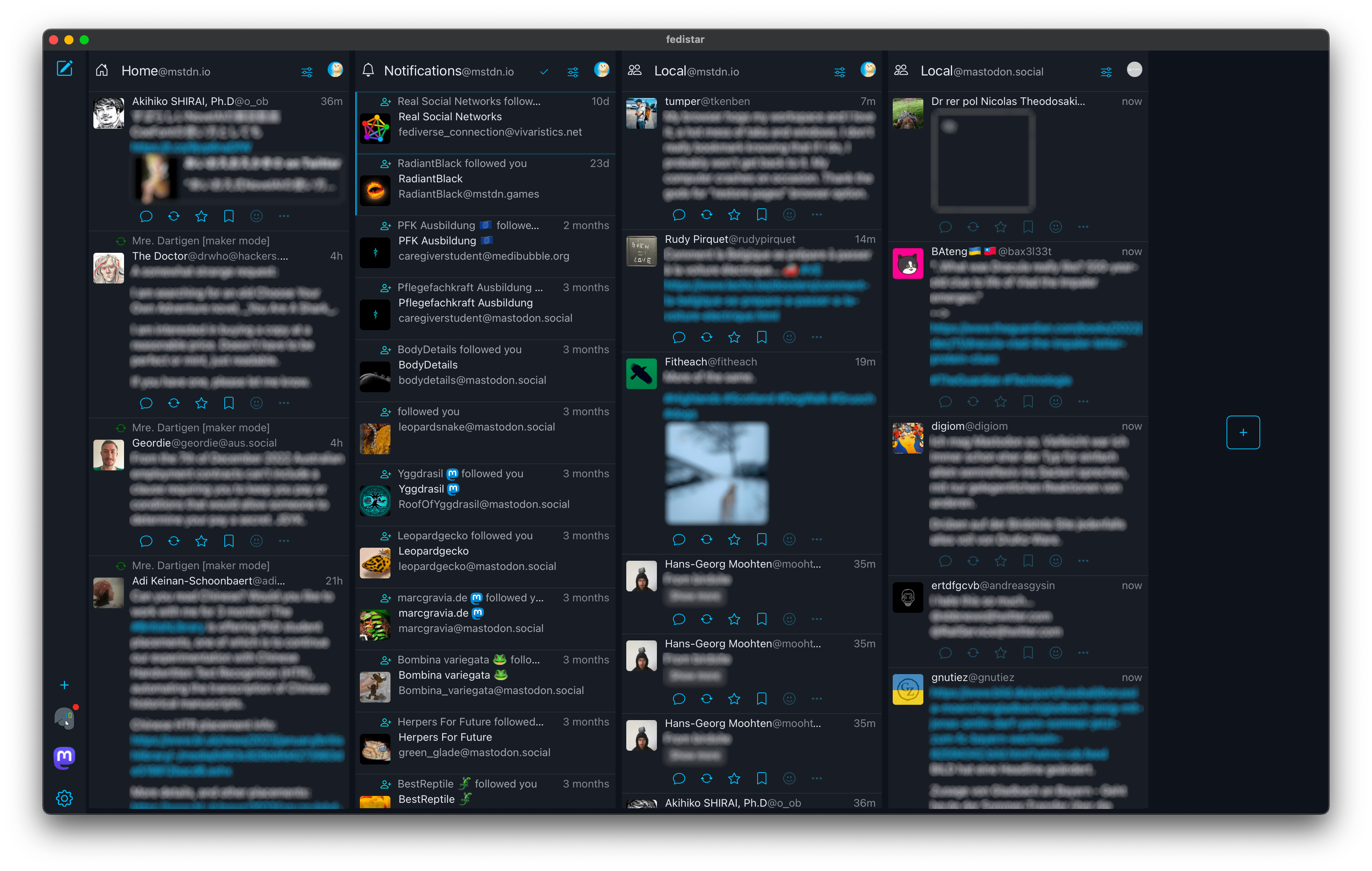
Install
MacOS
Or .dmg is available from release page.
Windows
Please download .msi file from release page.
Linux
Please use .AppImage or .deb in .
If you're Arch Linux user, is available.



