Slick Cmd John Long
winget install --id=johnlng.slickcmd -e A utility that enhances Windows command prompt navigation and efficiency.
Slick Cmd is a lightweight utility designed to enhance your Windows command prompt experience by improving directory navigation, path completion, and command management. It runs quietly in the system tray and provides powerful features accessible via intuitive keyboard shortcuts.
Key Features:
- Streamlined Directory Navigation: Quickly move between directories using shortcuts like Alt + Up (parent directory), Alt + Down (subdirectories popup), and more.
- Smart Path Completion: Automatically suggests directories while typing
cd, helping you navigate faster. - Command History Management: Access previous commands with Alt + F7, streamlining workflow efficiency.
- Auto-Correct for
cd: Automatically adds the/dflag when switching drives, reducing manual effort. - Quick Screen Clearing: Use Ctrl + L to instantly clear the console.
Audience & Benefit: Ideal for power users, developers, and system administrators who rely on the command prompt. Slick Cmd increases efficiency by minimizing repetitive tasks, reducing errors, and saving time through smarter navigation and command management.
Slick Cmd can be installed via winget using winget install "Slick Cmd".
README
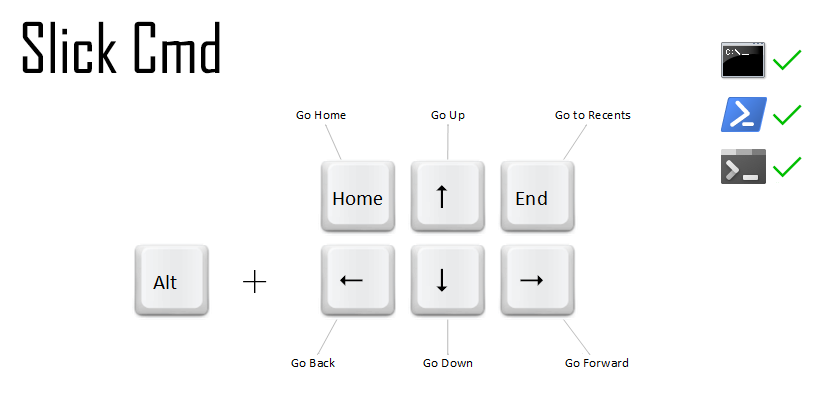
Slick Cmd is a lightweight utility designed to supercharge your Windows Command Prompt experience by making directory navigation, path completion, and command management more efficient. Slick Cmd runs quietly in your system tray, enabling you to access its powerful features through intuitive keyboard shortcuts.
Screenshots
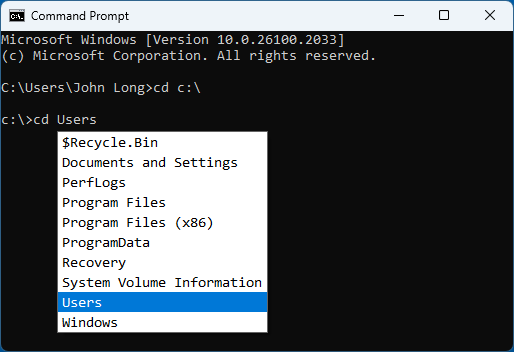
cd completion
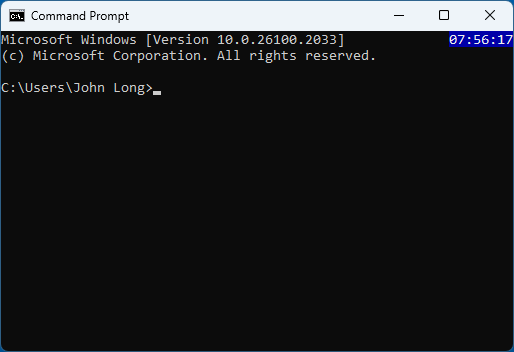
console clock
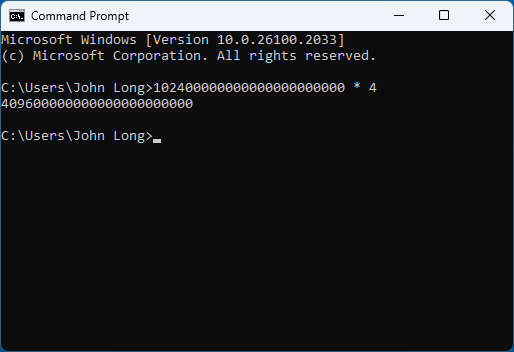
direct calculation
✨ Features
-
Streamlined Directory Navigation:
Alt + Up— Move to the parent directory.Alt + Down— Display a popup with a list of subdirectories for quick access.Alt + Left— Navigate backward to the previous directory.Alt + Right— Navigate forward to the next directory.Alt + Home— Jump to the home directory.Alt + End— View and navigate to recent directories.
-
Smart Path Completion:
- While typing a
cdcommand, a path completion list appears, helping you quickly select from available directories. Esc— Close the path completion list.Tab— Accept the selected path without executingcd.Enter— Accept the selected path andcdinto it immediately.
- While typing a
-
Command History Management:
Alt + F7— Open the command history dialog to select from previously used commands.

